6 photo apps to try now
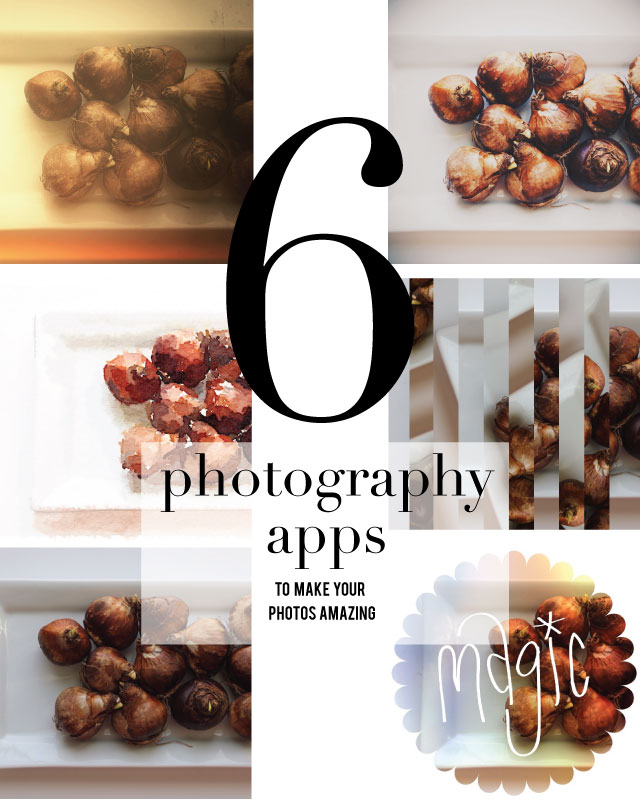
Mobile photography has brought an immediacy, a portability, and a whole new set of creative tools to the art form. I had my eyes opened to six great photography apps while at Alt Summit, thanks to the quirky and knowledgeable presentation of Jon Armstrong (thanks, Jon, for all of your examples and one-of-a-kind insights).
Perhaps you're using these already or this list is all new to you...either way, why not take a gander at these fun photo apps this weekend? At most, you'll be out $2.99, and you can always come back and complain here. :)
Likely, you'll be hooked on some new ways to express your view of the world, and we'll all be asking you, "How did you do that?"
 1. Snapseed (Free) - Snapseed has been around since 2012, and its capabilities seem endless. What I love best is the selective adjust mode (with the two-finger scaling). In this tool, you can adjust only pixels of a certain color range and darken or brighten these. I was able to add more intense shadowing to the bottom of the plate and separate the porcelain from the white background in this mode. It's become my favorite app when I want to make dramatic, yet realistic changes to a photo. And with a price tag of free, you might as well see how this one will rock your world.
1. Snapseed (Free) - Snapseed has been around since 2012, and its capabilities seem endless. What I love best is the selective adjust mode (with the two-finger scaling). In this tool, you can adjust only pixels of a certain color range and darken or brighten these. I was able to add more intense shadowing to the bottom of the plate and separate the porcelain from the white background in this mode. It's become my favorite app when I want to make dramatic, yet realistic changes to a photo. And with a price tag of free, you might as well see how this one will rock your world.
 2. Waterlogue ($2.99) - Waterlogue is making a big splash on some major blogs these days and for good reason. The filters on this app can take your photo through a variety of watercolor techniques for an artist quality reproduction. Beware, this one is addictive and may not be right for all your photos (but go ahead and run them through because it's really fun to see what you can create). I've really enjoyed some still life and portraiture I've seen with Waterlogue, but your photography can easily move to incredible abstraction as well with this one, so fire away!
2. Waterlogue ($2.99) - Waterlogue is making a big splash on some major blogs these days and for good reason. The filters on this app can take your photo through a variety of watercolor techniques for an artist quality reproduction. Beware, this one is addictive and may not be right for all your photos (but go ahead and run them through because it's really fun to see what you can create). I've really enjoyed some still life and portraiture I've seen with Waterlogue, but your photography can easily move to incredible abstraction as well with this one, so fire away!

3. Photo FX ($2.99) - Tiffin has been improving and adding to Photo FX since 2010. For me, it feels very much like a mobile Photoshop. With each filter and adjustment, Photo FX offers you preview versions so that you are able to see your photo as it will appear before you select. I use this one when I want to perfect and tweak small fractions in a composition. You have total control over the final results.
 4. VSCOcam (Free): This one wins my trophy for best filters. None of them make your photos look warped or neon, and you can easily adjust the intensity so that nothing feels overdone. If you want a quick app to run your photo through before you pop onto Instagram, get VSCOcam. Also, in app purchases here open up a whole other world of possibilities.
4. VSCOcam (Free): This one wins my trophy for best filters. None of them make your photos look warped or neon, and you can easily adjust the intensity so that nothing feels overdone. If you want a quick app to run your photo through before you pop onto Instagram, get VSCOcam. Also, in app purchases here open up a whole other world of possibilities.
 5. Fragment ($1.99): As a graphic designer, this app intrigues me to no end. If you love pattern or geometry, go grab Fragment. With a slider of options, you add and refract shapes within your image to create something new altogether. I've used this to offer some new perspectives to old images and add interest to basic shots.
5. Fragment ($1.99): As a graphic designer, this app intrigues me to no end. If you love pattern or geometry, go grab Fragment. With a slider of options, you add and refract shapes within your image to create something new altogether. I've used this to offer some new perspectives to old images and add interest to basic shots.

6. Studio Design (Free): Want to add type to your image? Or create cool shapes? Add handdrawn elements? Studio Design has packages upon packages of options. Choose a mantra, a texture, a shape, a frame and say what you need to say. Studio also offers the basic effect adjustments and some neat filters, and it's the best I've seen for unique and on trend type overlays.
Okay, okay, what did I miss? What do you have to show off as a mobile photography app we must try??
Also, if we're not buds on Instagram yet, let's do that. Find me at @parscaeli, and I'll find you back. Have a bright weekend, friends. I'm hoping for more than a healthy dose of sunshine!
xoxo, MJ